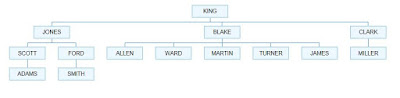The purpose of the below exercise is to develop a concurrent program which accepts an operating unit as input parameter and draw the Organizational diagram in tree format as shown in the sample below.

Please follow the below steps to define this concurrent program.
Step 1:- Package Specification
Compile the below package specification in APPS schema.
Step 2:- Package Body
Compile the below package body in APPS schema.
Step 3:- Define Concurrent Program Executable
Define the concurrent program executable of PL/SQL type with execution file name as xx_org_chart_pk.output
Step 4:- Define Concurrent Program
Define the concurrent program for the executable in previous step. Please make sure that the output format is HTML.
Step 5: Add Operating Unit Parameter
Add one parameter to the program. The selected value for this parameter will be the top node in the diagram.
Now that concurrent program is defined, you can attach it to appropriate responsibilities and submit from Standard Request Submission window.
Foot Notes
- The client machine requires internet connection to display the diagram. This is since the code accesses JavaScript library source from the corresponding site.
- The JavaScript library used is from gstatic. Please read the documentation to extend this functionality.
- The PLSQL program in the demo handles only the basic case for simplicity. Please feel free to extend the code.
- On double clicking a parent node, it collapses.
- Some browsers have trouble displaying chart when the number of nodes exceeds the set limit for that browser. I have experienced it with Internet Explorer. Try different browsers if you are getting blank output.